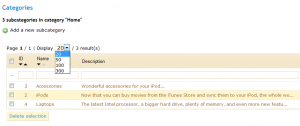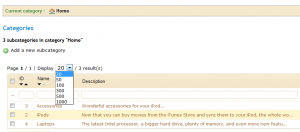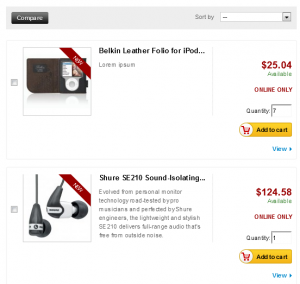prestashop 1.6整体感觉不错,但是顶部的菜单中,子菜单弹出明显延时,感觉很慢。
这个应该是js部分代码起了作用,打开themes/default-bootstap/js/modules/blocktopmenu/js/superfish-modified.js
查找到 $.fn.superfish.defaults 这段代码,位于230行,看到下面有定义spped 和 delay disableHi
将这三个值分别修改下,就可以提速了
$.fn.superfish.defaults = {
popUpSelector: ‘ul,.sf-mega’, // within menu context
hoverClass: ‘sfHover’,
pathClass: ‘overrideThisToUse’,
pathLevels: 1,
delay: 0,
animation: {opacity: ‘show’},
animationOut: {opacity: ‘hide’},
speed: ‘fast’,
speedOut: ‘fast’,
cssArrows: true,
disableHI: true,
onInit: $.noop,
onBeforeShow: $.noop,
onShow: $.noop,
onBeforeHide: $.noop,
onHide: $.noop,
onIdle: $.noop,
onDestroy: $.noop
};
再去看首页的菜单 鼠标移到菜单上,立即弹出二级菜单,修改成功。
如果看不到效果,你需要检查下后台缓存设置是否都关闭